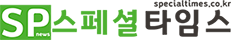Featured on the App Store and an Editor's Choice app, Flexcil is a study toolkit that allows PDF annotation, notes creation, and convenient sharing.
SEOUL, South Korea, Nov. 5, 2020 /PRNewswire/ -- To meet the rising demands of online teaching and learning during the COVID-19 pandemic, Flexcil Inc. has launched the second version of Flexcil, its all-in-one study tool for the iPad and iPhone that combines the best of a PDF reader and a digital notebook.

Flexcil offers smooth and seamless digital note-taking and annotation that enhances the entire learning experience of reading books, organizing notes, reviewing, and sharing in the digital world. The intuitive PDF reader enables users to annotate PDFs and organize notes efficiently without interruption using natural, simple, and intuitive pen gestures. Since Flexcil supports the latest Apple Pencil and Double-tap function, users can simply highlight and underline text, select, add, move, or delete images and text, and take notes using pen gestures. The app also helps save time transcribing summaries with a touch pen. It includes an extended gesture menu for search and bookmark.
Users can view the PDF while dragging and dropping elements from it to a separate notepad and organize them easily. They can edit PDFs to their taste and edit notes as well. All the referenced information and resources (texts, images, notes) are linked systematically to find data easily and quickly. A Palm Rejection solution prevents unintentional palm and finger contact for precision and accuracy.
New features include Full-screen view with minimal UI and Document Switch button, Vertical Scroll for both PDF and pop-up note, and Multi-page view for up to 4 pages that is optimal for viewing PPT files. Compatible with the iPhone, the new version allows users to take notes anytime, anywhere.
Flexcil connects with various cloud storage services, including iCloud, Dropbox, OneDrive, and Google Drive. In addition to personalization through a variety of colorful covers and note templates such as Plain, Lined, Legal, and Cornell, it provides various study toolkits such as Shape, Capture, Ruler, and Lasso Tools.
"Flexcil has proven its quality by being selected as Apple's App Store featured app and is pre-installed on iPads in Apple Stores worldwide. It has also been selected under C-Lab Outside, Samsung's startup accelerator program," said Jung Koo Kwon, CEO of Flexcil Inc. "Through this new release, our app can provide an advanced user experience with full-screen view, vertical scroll, 4-page view, and more. It is ideal for students, educators, researchers, schools, and educational institutions."
For more information about the PDF Reader and note-taking app for the iPad and iPhone that combines the strengths of both the analog and digital study experience, visit https://www.flexcil.com. Flexcil is available on the App Store.
About Flexcil Inc.
Founded in 2015, Flexcil Inc. was the first winner of the in-house idea incubation program of Hancom Inc., one of the largest software companies in South Korea. The company's mission is to bring out the best in both analog and digital education experience. It launched Flexcil, an iPad app that offers a seamless digital study experience by innovating the study environment like reading books, taking notes with a pencil, and reviewing them. Apple recognized and selected Flexcil as a demo app in Apple retail stores worldwide as well as a featured app in the App Store many times. Flexcil Inc. is now expanding its product to other environments such as Android and the iPhone.
Related Links :
http://flexil.com
info@prnasia.com